《好學堂》安卓版應用APK下載
《好學堂》安卓版應用APK下載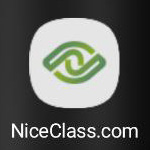 "Nice Class" APK Download
"Nice Class" APK DownloadVersion: 1.0 2024
Size: 138 KB
Download:
https://niceclass.com/app/NiceClass.com.apk
如何在安卓系统上安裝未知來源的應用程式?
安裝我們的應用程式
Android 安卓可防止用戶無意中從 Google Play 谷哥商店以外的位置下載和安裝應用程式。即使你想添加一些亞馬遜應用程序,它們也會被阻止。它會阻止這些安裝,直到使用者在裝置上的「設定」>「安全性」中選擇/啟用「未知來源」。
請在嘗試安裝我們的應用程式之前進行這個簡單的配置更改(不用擔心,我們的應用程式 100% 安全性!)
由於 Google 收取的費用非常高,我們選擇不將我們的應用程式包含在 Google Play 商店中。
要安裝從 Google 應用程式商店或手機製造商以外的地方下載的應用程式,您需要允許「未知來源」的安裝。
如何在 Android 中啟用未知來源?
若要允許從未知來源下載應用程序,請按照以下步驟操作:
適用於舊 Android 版本(4.0、Lollipop 5.0、Marshmallow 6.0、Nougat 7.0)
前往您的 Android 設定 > 安全
檢查選項「未知來源」
點擊提示訊息上的“確定”
選擇信任
如果您使用的是 Android 9.0 及更高版本,則需要為每個願意安裝 apk 檔案的應用程式允許「未知來源」。
例如,如果您使用 Chrome 和 Firefox 等兩種瀏覽器,則需要允許 Chrome 和 Firefox 安裝未知來源。
適用於新的 Android 版本(Oreo、Pie、Android 10、11 和 12)
前往您的 Android 設定 > 應用程式和通知
選擇“高級”或右上角的三個點 - 用戶可能會看到任一選項,具體取決於他們的設備
選擇特殊應用程式訪問
選擇安裝未知應用程式
選擇您想要允許旁載入 apk 檔案的應用程式
How To Install Apps From Unknown Sources On Android
Installing Our App
Android protects users from inadvertent downloading and installing apps from locations other than the Google Play store. Even if you wanted to add some Amazon apps, they will be blocked. It blocks these installs until the user opts into/enables “Unknown sources” in Settings > Security on their device.
Please make this simple configuration change before you try and install our app (NO WORRIES, OUR APP IS 100% SAFE and SECURE!)
we have chosen not to include our app in the Google Play Store because of the very high fees Google charges.
To install apps that you downloaded from somewhere besides the Google app store or the company that made your phone, you need to allow installation from “unknown sources“.
How to enable Unknown Sources in Android?
To allow apps to be downloaded from Unknown Sources, follow the steps below
Become an Android Enterprise expert with our guide
For old Android versions (4.0, Lollipop 5.0, Marshmallow 6.0, Nougat 7.0)
- Go to your Android Settings > Security
- Check the option Unknown sources
- Tap OK on the prompt message
- Select Trust
If you are running Android 9.0 and later, you will need to allow Unknown sources for each app willing to install an apk file. For instance if you are using two browsers such as Chrome and Firefox, you will need to allow both Chrome and Firefox to install unknown sources.
For New Android Versions (Oreo, Pie, Android 10, 11 and 12)
- Go to your Android Settings > Apps & Notifications
- Select Advanced or the three dots at the top-right corner – users might see either option depending on their device
- Select Special App Access
- Choose Install Unknown Apps
- Select the apps you want to allow to sideload apk files